Tutorial: Picture fade effect using picsart
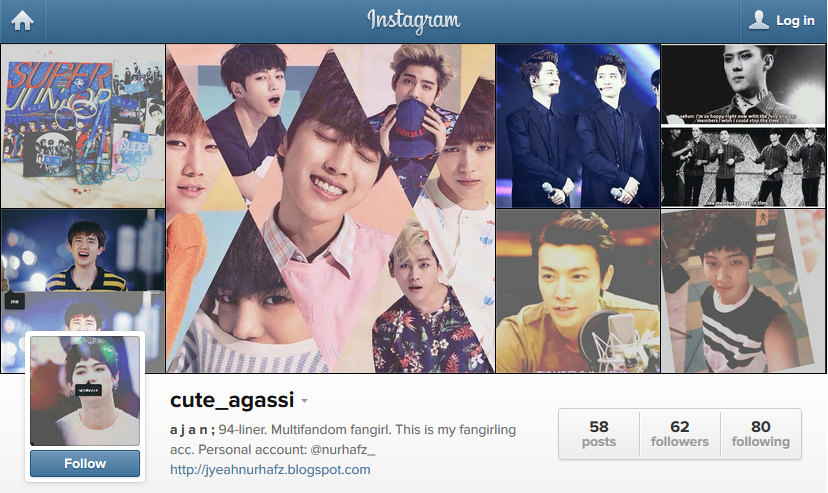.png)
Hi guys! I am back with simple tutorial to be share. Actually i have been asked by Apis (visit him fanboy blog & personal blog ) on how to edit biases picture into a fade effect. Down here i have attached a picture to those who don't really understand what fade effect is. Follow my insta fan-girling acc: @cute_agassi Okay what do you need are: 1. A picture of bias 2. Picsart apps. Step: 1. Select a picture = Photo > Gallery 2. Select an effect = Effect > Film You might need to adjust the input shift and the output shift. Adjust at your desirable taste. 3. Select a mask = Mask > Lights This will help your picture to not look too plain or pale. It is an option for you. If you want a pale and plain picture, then skip this step. 4. DONE AND SAVE! Before and after Now your picture is ready to be upload on instagram. Good luck! P/S: It is funny when i forgot to publish this entry where i have ...

